Important Update to Custom Scripting
SurveyGizmo's CustomScript Action now supports the LUA programming language. Visit our NEW Lua Scripting Resources!
Legacy Custom Scripting Language Deprecation Plans
- New accounts (created after October 29, 2018) will only have the option to use Lua in scripts.
- As of October 29, 2018 Custom Scripting Actions will default to Lua as the scripting type in the Custom Scripting Action for accounts created before this date. You will be able to switch to the Legacy Custom Scripting; though we highly encourage using Lua.
- In the long term, Legacy Custom Scripting Actions will be switched to read-only. The exact date on this is to be determined; we will send notifications well ahead of time.
Radio Button Grid questions allow a single selection per row. Some customers have requested the ability to allow only a single selection for the entire grid. While we don't have a built-in way to achieve this, you can set this up pretty easily with a little JavaScript.
Check it out in an example survey!
OR
Download this survey to your account!
The Script
To set this up start by adding a JavaScript Action to the same page as your Radio Button Grid question and copy and paste the below JavaScript.
$radios = $('.countme :radio');
$radios.on('change',function(){
$radios.not(this).prop('checked',false);
});Then, just edit your Radio Button Grid, go to the Layout tab and enter countme into the CSS Class Name field.
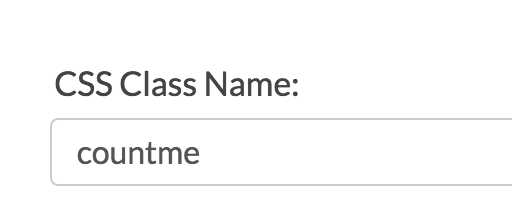
Finally, click Save Question and test it out!
Scripting and Other Custom Solutions
We’re always happy to help you debug any documented script that is used as is. That said, we do not have the resources to write scripts on demand or to debug a customized script.
If you have customization ideas that you haven't figured out how to tackle, we're happy to be a sounding board for SurveyGizmo features and functionality ideas that might meet your customization. Beyond this, you might want to consult with someone on our Programming Services Team; these folks might have the scripting chops to help you to achieve what you are looking for!